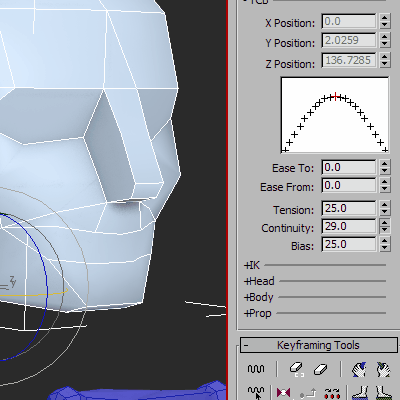After many years of being annoyed by this issue, I decided to make a simple 3Ds Max script and it works. Those still animating with Biped like me know that every time you set a new key if needed, you have to manually set the continuity: 3Ds Max doesn’t remember the last value nor allows you to modify the default which is always 25. Going there and dragging the spinner or typing 0 is slow if you have to do it many times.
This tiny macro script does the job: copy and save, or just run the code:
macroScript BipContinuityZero category:"pX Tools"
(
idx = getkeyindex $.controller sliderTime
if idx!=0 then
(
bipkey = biped.getkey $.controller idx
bipkey.continuity = 0
)
)
What I did was assign Ctrl+0 keyboard ShortCut to BipContinuityZero macro. Remember, you’ll find it in “pX Tools” category.
Select the Biped node, position the timeline bar over the key then press Ctrl+0. Done!